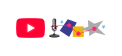Payette Forward White Circle - Men's Hoodie
$40.49
Spreadshop
Lightweight Hooded Sweatshirt for Men, 50% cotton, 50% polyester, Brand: Hanes
Payette Forward White Circle - Women's T-Shirt
$22.99
Spreadshop
Everyday classic T-shirt for women | Brand: Fruit of the Loom or Gildan | 100% preshrunk cotton (Heather gray is 90% cotton/10%polyester. Heather pink, Heather purple, Heather coral & Heather black are 50% cotton/50% polyester) ITEMS RUNS SMALL.
Payette Forward Black Circle - Women's Hoodie
$40.49
Spreadshop
Hooded Lightweight Sweatshirt for Women, 50% cotton/ 50% polyester, Brand: Jerzees
Payette Forward Black Circle - Contrast Coffee Mug
$17.49
Spreadshop
Mug with contrasting trim and handle, 100% Ceramic, brand: BestSub
Payette Forward White Circle - Men’s Fitted Poly/Cotton T-Shirt
$24.99
Spreadshop
Men’s Fitted Poly/Cotton T-Shirt | Brand: Next Level | Material: 60% cotton/40% recycled polyester
Payette Forward Black Circle - Men's T-Shirt
$22.99
Spreadshop
Classic-cut standard weight T-shirt for men | Brand: Fruit of the Loom | 100% pre-shrunk cotton, (heather gray color is 90% cotton/10% polyester, light heather gray is 98% cotton/2% polyester, heather black & safety yellow are 50% cotton/50% polyester)